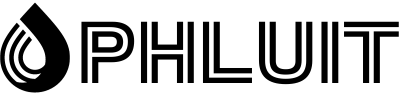Plugins are essential to make your website user-friendly, letting them navigate on your page smoothly. That said, you still need to be extra careful with the add-ons you will avail from the market. You have to make sure they are bug-free to avoid further problems in the future. Before choosing any of them, you can do some trials to test their capabilities.
Of course, the essence of plugins differs from what you are
trying to aim at your website. You can search for reviews on the internet to
see their performances, but you don’t have to. We are here to give you clear
feedback and suggestion of plugins that are perfect for your site’s purpose.
When looking for WordPress Document Management Plugins, you need to ensure they are compatible with your purchased themes.
Best WordPress Plugins For Document & File Management
1. WP Docs
Best for education portals and directories
WP Docs has the premium quality to let you manage your documents inside your website. You can have better navigation with the Breadcrumb Bar inclusion. It will assist your better with a lot of features included in it. I’m also happy to tell you that this plugin is free. The only thing you have to do is to download the plugin today.
This plugin can help you organize your files while saving time. It would also be possible for you to create, edit, and delete directories and sub-directories. Moreover, it has a front-end refresh-based file browser and document preview and thumbnails for all files. One of the reasons for its smooth navigation is jQuery and Ajax-based.
You can manage your documents into different directory listings and files. It works with a 5 or higher version of WordPress.
Price: Free
2. SP Project & Document Manager
Best plugin for document, and media file management.
If you search for a multi-purpose plugin for your documents, you will probably love this SP Project & Document Manager. It comes with various features to help organize your files on your website. You can create limitless folders and files for your videos, documents, etc. What comes to a folder is the sub-folder to narrow down your searches when you need to find your items more accessible.
This plugin also allows you to manage your clients, student, and supplier documents and accounts. It is important, especially if you are carrying business on your website. Having a scatter is easier when you have several clients on your site.
SP Project is perfect for online entrepreneurs. Its feature is easy to modify with straightforward layouts. You can add and change it anytime you want. Also, you can submit tickets to the developers, who are happy to reach out.
Price: Free
3. WP Document Revisions
Best for document management, collaboration and file hosting
Managing the document as a team is crucial, especially if you want to create a more accessible website for you and your clients. This plugin allows you to track, store, and organize different types of files. It tracks the progress of each document and will enable you to edit and manage to improve its workflow. With its collaboration tool, you can improve and edit your documents the way you want them.
WP Document Revision had it if you are looking for a file hosting solution. It comes with various collaboration tools to create and manage other WordPress features. Another thing is its Document History, wherein you can receive an instant screenshot of your team’s progress and improvement.
This one also has Enterprise Security to ensure your document’s privacy and ensure that only those who have authorization can access your work.
Price: Free
4. WPYog Documents
Best for simple document uploads and listings on website
This is ideal if you are looking for a simple plugin for your website. It allows you to create galleries and upload files. You can download it for free. All of your latest files and documents would appear at the top. The order depends on each date.
Using this plugin add-on, it is possible to upload any documents, such as PDF, WORD, EXCEL, etc. You can also add or edit your listing anytime you want. Another one is its ability to let you display either the full list or single list of documents.
It supports 4.0 versions or higher of WordPress. So, make sure that it is compatible with the WordPress version you are using to use this plugin conveniently. Its simplicity would help visitors or users easily upload their files without clicking too many buttons on your site.
Price: Free
5. Documentation
Documentation is solely created for managing your documents and leveraging your WordPress website to its full potential. Its simple format makes it one of the best free WordPress Document Management plugins. It has the latest feature to let you completely handle your site and its internal structures. This plugin has a new section if you want to manage your documents independently.
Organizing your files is now more hassle-free with the document tags and categories. It will help you to distinguish your post from blog-oriented and CMS-like pages. You will appreciate how it was made to make it compatible with WooCommerce using the WooCommerce Documentation. You can attach the documents on each product to help consumers see more about buying items.
It provides various widgets supporting several document links. These are Documents Hierarchy, Document Children, Documents, and Document Categories. You can download the add-ons to get the most out of this Documentation plugin.
Price: Free
6. Library File Manager (Documents, files, media etc.)
Best FTP client replacement via WordPress admin interface
Managing your file on your website is crucial for the organized appearance of your page. This plugin allows you to manage, edit, delete, rename, move, copy, or extract files. Using this is pretty simple; you only have to download it for free and install it with the typical installation process made in WordPress. Don’t worry if you are new to this; you can always ask for the customer’s support team.
The new update is automatically synchronizing the uploaded file to the media library. You can also upload, download, and delete operations. You can manage all operations with your files and documents using this plugin. Moreover, it has Archives, Image, and File Edit Support.
With this simple plugin, you have the things you’ve needed to organize your folders with the addition of video and audio preview/play. It is responsive that works best on any device.
Price: Free
Conclusion
There you have it! These WordPress Document Management Plugins can help organize your things on your website. The items above are all for free, but you can purchase the premium version. That is only if you need it since free versions also have pros that cater to your website needs.
All of the things mentioned above are excellent options for you, but each has its purpose. You can choose the one that suits your goal of improving your document management letting your users get access to your files.
Another important of these plugins is the privacy it gives to the owner, you. You can set boundaries to the file others can get access to. On the other hand, you can also set the privacy setting of one of your documents into the public if you want anyone to view and download it. The choice is up to you! Pick the plugin of your choice.
Let us know if you liked the post.
Looking for a new host?
Host with Phluit, with no long-term contracts, managed migrations, and a 30-day-money-back-guarantee.
Save time, costs and maximize site performance with:
- Instant help from WordPress hosting experts, 24/7.
- Global audience reach with dozens of data centers worldwide.
- Optimization with our built-in Application
- Performance Monitoring.