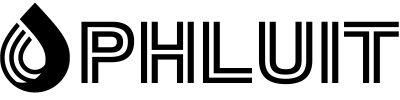For regular WordPress users, creating a post in WordPress is a pretty straightforward process. However, for those just starting out, there are still things that can be confusing.
While the featured image functionality is a total lifesaver, it does require a basic understanding of WordPress to use it properly.
Recently, one of our readers contacted us with the issue that their featured image was displaying twice. It is a fairly common image problem that can be easily resolved. In this article, we will show you how to fix featured images appearing twice in WordPress posts.
Why does the featured image appear twice on my WordPress posts?
The most common reason for a featured image or post thumbnail to appear twice in WordPress posts is that sometimes beginners set a featured image and insert it into the post content as well.
This actually makes sense to most beginners because when they set a featured image, they expect it to appear in their content area. When it doesn’t show up in the content editor, they feel like they may have missed something and end up inserting the same image back into the post.
This time they can see it in the block editor and feel satisfied. But when they publish the post, they notice that the image appears twice in their post.
So.. How to Fix Images Appearing Twice in WordPress Posts?
Just remove the image from the post editor and make sure you use the featured image box to set your featured image.
Featured images or post thumbnails are a feature of the WordPress theme. This means that support for this feature is handled by your WordPress theme, so you don’t see how it looks in your post editor.
When you set a featured image for a post, the database communicates with your theme that there is a featured image that can be displayed automatically. This allows theme developers to use consistent styles for posting thumbnails and featured images on their website.
While this may fix the duplicate featured image issue for most users, you may run into some other surprising issues as well. For example, if you change the theme, your featured images may look stretched, skewed, and disproportionate. To fix this issue, you will need to re-render image sizes in WordPress.
If the above solution does not help fix the issue of featured images appearing twice, then there is a problem with the underlying code of your theme. In this case, the best solution is to contact your theme developer for help.
Check out the solution for other common WordPress image issues.
We hope this article helped you fix featured images appearing twice in your WordPress posts.
And thats how How to Fix Images Appearing Twice in WordPress Posts.