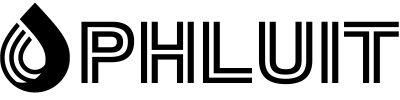Many blogs and high-traffic sites rely on advertising as their main source of income. This may include Google AdSense, AdSense alternatives, affiliate ads, or direct ad sales. The only problem many run into is that advertising is a monetization strategy that is difficult to maintain and manage. Messing around with your AdSense code and WordPress theme can quickly become a nightmare for many. Have you ever tried to track the banners you sell on your website?
Fortunately, you can easily fix these issues by setting up a professional ad management plugin on your WordPress site. And don’t forget to optimize your ads for mobile devices. According to a study by WordStream, mobile ads have a 40% higher CTR than desktop ads. Here is a detailed comparison of the 6 best WordPress ad plugins that can help you increase your blog revenue by providing a better ad management solution.
1 – Ad Inserter
If you are looking for a solid and well-developed WordPress advertising plugin, we recommend starting with Ad Inserter. Currently has over 40,000 active installs with a 4.9 out of 5 star rating. This is probably one of the best maintained plugins in the repository and the developer, Igor, is very active on the support forums.
The Ad Inserter plugin allows you to insert an ad or HTML/Javascript/PHP code into WordPress. It can be used for all types of ads from Adsense to affiliate ads. There is a free version and a premium version of the plugin. It’s even recommended by Amazon.
A great advantage of this plugin is that it allows you to insert ads at any point in your post. You can do it before/after the post content, or even at a % of the way down your content (or the number of paragraphs). Maybe you want an ad after the three free paragraphs, this can do that. Everything is set up automatically, there are no shortcodes you have to mess with. It’s also very easy to exclude specific pages and post if you might not want an ad to show.
Additional features of the free version include:
- 16 code blocks
- Syntax highlight editor
- Code preview with a visual CSS editor
- Manual insertion: widgets , shortcodes, PHP function call
- Block alignment and styling: left, center, right, left-floating, right-floating, custom CSS, no wrapper
- Options of free space to avoid inserting near images or headers
- PHP code processing
- Server-side and client-side device detection (3 custom views)
- Blacklist/Whitelist Categories, Tags, Post IDs, URLs, URL Parameters, Referrers
2 – WP-Insert
The plugin WP-Insert is another advertising plugin from WordPress that allows you to manage your ads and is optimized for Google AdSense. It is created by the SmartLogix Technologies team. It currently has over 30,000 active installs with a 4.5 out of 5 star rating.
Marketed as “the only WordPress advertising plugin you’ll ever need”, WP-Insert has a lot to live up to. Consequently, it has a lot to offer. Just like the plugin’s tagline says, WP-Insert does a lot more than just place your ads here and there. You can also manage Google Analytics (or any other third party) tracking codes, display legal notices, and highlight the code in your theme editor.
However, for the sake of this post, we’ll focus on the feature that’s most relevant to us: ad management. WP-Insert supports use with multiple ad networks. That is, you can run multiple ad networks (such as Yahoo!, AdBrite, AdSense, Chitika, and others) simultaneously without violating any network’s terms and conditions. Ads from up to three different networks can be displayed simultaneously.
The plugin offers 20 awesome ad widgets to customize your layout. You can configure and schedule each widget. Plus, you can even insert ad code directly into your theme code (bloggers can still control the plugin from the dashboard). Post ads are also an option; display them above, below, in the middle or on the left/right sides of the content. The banners are displayed with the help of shortcodes. Most impressive is the set of rules that control when, where, and how the ad is displayed. You can even target ads geographically: show AdSense ads to a visitor based in the US, and show AdBrite to a visitor based in Germany, or whatever you want.
3 – AdRotate
AdRotate is one of the oldest and most popular options when it comes to try to choose a WordPress advertising plugin. It has a whopping 50,000+ active installs with a 4.3 out of 5 star rating, and has been around since early to mid 2014.
AdRotate is a nifty ad manager plugin with pretty much all the bells and whistles. Easy management allows you to edit your ad display right from your dashboard. You can add, configure, remove and preview multiple banners in a jiffy. You can set your ads to show only to visitors who come to your site from a certain location. There is also a free and premium version of the plugin.
You can schedule each ad to expire after a specified period of time or after a certain number of impressions or clicks. You can also choose to be notified by the plugin when an ad is about to expire, either by email or (and this is where it gets really cool!) or a push notification to your iOS/Android device about ads nearing expiration. If you sell ad space on your blog, advertisers can even email you right from your dashboard.
AdRotate offers extensive ad tracking – it’s easy to see which ads are performing better and which are underperforming at a glance. CTR (click through rate), daily/monthly statistics and more are also visible and everything can be exported in CSV files. One of its most unique features is the ability to detect when a visitor has an ad blocker enabled, and then display a small message accordingly (for example, “You have an ad blocker enabled; to get the most out of this website, we suggest turn it off.”). Ads can also be displayed via shortcodes, widgets, or your theme’s PHP.
Additional features include:
- Works with Google AdSense, DFP and most other ad/referral servers
- Automated Javascript ad cycles with dynamic groups
- Allow your advertisers to add/edit/manage their own ads and communicate with you
- Accept Paypal payments from the control panel when selling ads.
- Mobile ads (differentiate tablets from phones)
- Hide ads from ad blockers so they don’t get removed
- User-friendly statistics so you can track how each ad is performing
- Place random banners or selected on pages or posts.
- Multiple groups per banner placement
- Show multiple ads at once in a grid, column or row
- Automatically disable banners ads after they expire
- Use shortcodes, widgets or PHP to place ads on your site.
At this time, AdRotate does not fully support Nginx FastCGI page caching.
4 – Ads Pro Plugins
The plugin Ads Pro is a premium plugin available on Codecanyon that helps you manage, sell and display your ad space. If you’re familiar with the BuySellAds marketplace, this allows you to set up your own BSA on your site and bypass the third party. It really is quite impressive! It has had over 2,400 sales with a 4.4 out of 5 star rating.
The plugin supports a template and grid system to display truly matching and user-friendly ads on your site. And it’s 100% ad blocker free. Display your banners, including Google AdSense banners, in over 20 ways! Some additional features include:
- Geographical targeting (countries, states/provinces, cities or postal codes)
- Schedule your ads and control their delay
- Option to show ads on specific devices (mobile , tablet or desktop)
- Filters by categories and tags
- Hooks to show ads before / internal / after content
- Options to show / close ads after X seconds
- Limit option to show ads only X times per user/session
- Show your ads in more than 20 different ways (sidebar, floating, video, background, corner stripping, grids, scrolling and others)
- Huge backend manager (easily manage your ads)
- Over 25 responsive and easy to use ad templates out of the box
- Sell ads with 3 different models: CPC, CPM, CPD
- Supports PayPal and Stripe, WooCommerce and more
If you are looking for a WordPress advertising plugin that will allow you to manage your own ad sales and clients, this is a must-have plugin!
5 – Advanced Ads
Advanced Ads is a simple ad manager created by an editor for editors. Based on the developer’s experience in delivering millions of ads per month, he created this ad plugin as a powerful yet lightweight solution to not only manage and embed banners in WordPress, but also test and optimize them. It currently has over 100,000 active installs with a 4.9 out of 5 star rating.
This plugin has been around for a long time and the developer is very active on the support forums. Just like the other plugins mentioned above, this one too has a free version and then premium plugins. All formats are supported by the plugin, such as ad rotation, ad injection, and ad widgets. Some additional features include:
- Manage and display unlimited ads
- Schedule ads, duplicate ads and set expiration times
- Ad codes from any ad network or affiliate ads
- Inject ads anywhere in your content
- Sticky ads, popup ads, etc. are also available as premium plugins
6. AdSense Plugin WP QUADS
The AdSense WP Quads plugin is a fork of the discontinued Quick AdSense ads plugin which used to be the most downloaded advertising plugin in the repository. It has been rewritten from the ground up with a strong code base and is backed by the same team that builds the MashShare social sharing plugin. It currently has over 20,000 active installs with a 4.9 out of 5 star rating.
If you just need to get AdSense up and running quickly on your site, this can be a great solution. If you’re still using the old Quick AdSense plugin, this one has a “quick import” so you can easily migrate. One of the newest features is that it supports Google AMP Ads. As with the previous plugins, it also has a free and premium version. The team is also focused on performance, which is nice to see, and has no dependencies on external scripts. Some of the additional features include:
- Insert Google AdSense ads specifically or randomly anywhere within a post
- Supports any ad code, not limited to just Google Adsense
- Display up to a maximum of 10 ads on a page.
- Supports up to a maximum of 10 ad codes in sidebar widgets.
- Supports a maximum of 10 ad codes ads for specific placements and randomization within a post.
- Use shortcodes in ads
In short…
As you can see, there are many great solutions to make managing ads in WordPress easier. And in fact, many of the plugins above are completely free. And you can extend them with additional premium features like Google AMP support and geo-targeting. So you should have no excuses to start testing better ad placements, A/B testing, and mobile ad optimization. Do you have a favorite WordPress advertising plugin that we haven’t seen? If so, let us know in the comments below.