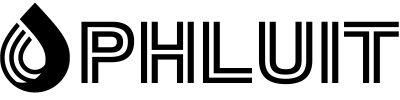Companies continue to move towards cloud computing. Whether you’re using an individual cloud service or migrating your entire infrastructure to a new cloud ecosystem, you’re not alone in seeking the additional benefits of cloud technologies.
From improvements in scalability, security, and flexibility to reductions in cost and environmental impact, there are plenty of reasons to make the move to the cloud. Of course, the transition is not as easy as before.
Since its inception, the cloud ecosystem has grown into a complex and ever-expanding myriad of providers, technologies, products, and services. As you try to piece together the different combinations in these verticals, your choice of options can quickly add up to 1,000. It quickly becomes apparent that there are just too many options.
As in any industry, a handful of companies rise above the rest to become market leaders. When we think of cloud computing providers, there are three names that top the list: Google Cloud Platform, Amazon Web Services, and Microsoft Azure.
Today, we will compare two cloud giants, Google Cloud Platform and Amazon Web Services. We will delve into the products and services of each provider. Looking to add clarity and simplify the process by comparing these two cloud providers to make an informed decision.
Although we exclusively use Google Cloud Platform here at Phluit, we will provide you with an unbiased review. Both platforms offer extensive benefits, but what’s right for you will ultimately depend on the unique requirements of your business.
Why Compare Google Cloud vs. Amazon Web Services
If you are thinking of using cloud services, all three providers, you will undoubtedly discover Google Cloud, Amazon Web Services and Microsoft Azure. Today, we will focus on comparing two of these, specifically Google Cloud vs AWS.
These cloud giants are household names in the tech space. Both organizations have been dominant for more than a decade in their respective industries. Recognized as leading companies in the world, they are meticulous in their pursuit of innovation and excellence. Each one has a wealth of experience in the tech industry that is almost impossible to compete with.
With their respective technology foundations, it is not surprising that they have developed industry-leading cloud computing platforms. In September 2020, Gartner again named Google and AWS as Leaders in its Magic Quadrant for Infrastructure as a Service (IaaS).
For Amazon, this is the 10th year in a row that AWS has secured the top right corner of the Leader’s Quadrant in Gartner’s Magic Quadrant for Cloud Infrastructure as a Service (IaaS). Earn the highest rank in Ability to Execute and the most advanced in Integrity of Vision.
Google Cloud and AWS continue to dominate the industry
Google Cloud and AWS have dominated the cloud computing space since IaaS solutions started to gain traction in 2008.
In August 2020, a Gartner report named Google and Amazon in a group of 5 public cloud infrastructure providers that account for 80% of the IaaS market. A trend that will only continue as both organizations double down to consolidate their presence in the market.
Despite the global pandemic bringing major economies to a standstill, Gartner forecasts public cloud revenue growth worldwide in 2020 at 6.3%. Driven by an explosion in remote work, we can reasonably expect comparative results in the cloud space. Especially with the report outlining a 94% increase in the Desktop as a Service (DaaS) market. Against this backdrop, you can expect Google and Amazon to continue to expand.
While both started life in the IaaS space, you can now turn to Google Cloud and AWS for hundreds of solutions across IaaS, SaaS, and PaaS. Both organizations continue to innovate and add new cloud service offerings to their ever-expanding list.
Google Cloud Platform revenue in 2020
Alphabet’s fourth quarter and fiscal 2019 results showed the company continued to deliver strong growth, with overall revenue up 18% year-on-year. While there is a lack of transparency in the revenue brought in by Google Cloud, the company reported impressive growth of over 100%, putting the company at an annual run rate of $10 billion by the end of the year.
In 2020, the arrival of the Coronavirus pandemic saw Google Cloud parent company Alphabet post its first quarterly revenue decline since it went public in 2004. Against this dire backdrop, Google Cloud has indeed bucked the trend, and it seems that it has only accelerated. increase.
In the first quarter, Google Cloud made significant progress thanks to Google Meet, when its video conferencing tool became a hit with remote workers. Earnings release statements for the first, second, and third quarters show a pattern of continued year-over-year revenue growth for Google Cloud Platform. As we approach the end of 2020, Google Cloud revenue is forecast to grow at an annual run rate of over $13 billion, an expected growth of 30% in 2019.
Amazon Web Services revenue in 2020
In 2019, Amazon’s fourth quarter earnings release reported AWS sales revenue of nearly $10 billion. Put the organization at an annual revenue run rate greater than $40 billion.
With the onset of the coronavirus pandemic in 2020, AWS growth has slowed significantly. With first, second and third quarter earnings release statements showing declining year-over-year growth and stabilizing at a growth rate of less than 30% in each respective quarter. This is a marked slowdown from the 40-50% growth over the previous 3 years.
This is not a pessimistic scenario, AWS now has an annual revenue run rate of $43 billion and the figure is expected to expand once the fourth quarter is complete. The exception might be if you’re an Amazon shareholder, especially after Jeff Bezos told Amazon shareholders to “take a seat” as his response to COVID-19 eats into operating profit.
Google Cloud vs Amazon Web Services Feature Comparison
Comparing the Google Cloud and AWS platforms is not an easy task. Its growing and expanding cloud services now include hundreds of products to choose from. To further complicate matters, vendors often use different naming conventions for comparative products. So to avoid getting lost in the details, a certain level of knowledge and understanding is required.
Simplifying the task, both Google Cloud Platform and Amazon Web Services Platform, thankfully, group their products under the same category headings. Speeding up the process to save you time, we’ve done the heavy lifting of comparing the most commonly used services in business-critical categories.
In this section, we’ll explore the products that come together to create a typical cloud deployment: compute, networking, security, and storage. Here at Phluit, we have first-hand experience of using these services to provide market-leading hosting solutions.
We also cover the critical considerations surrounding these services. Service support, platform stability, pricing and billing structure.
Ccomputing functions
When comparing the computing capabilities of Google Cloud and Amazon Web Services, we will focus on virtual machines (VMs).
These computer system emulations provide the functionality of a physical computer and run just about any workload you can think of. They are the foundation of your cloud environment; it’s critical that you choose a virtual machine configuration that suits your business needs.
Both cloud providers have taken a similar approach to virtual machines, although they use different naming conventions for their individual product offerings.
Compute Engine is the service offering on Google Cloud Platform, while Amazon Web Services is called Amazon Elastic Compute Cloud (Amazon EC2). Each vendor also uses different terminology and concepts.
Fortunately, Google has mapped Amazon EC2 terminology and concepts to Compute Engine, which you can see in the following table:
| Caracteristicas | Amazon EC2 | Compute Engine |
| Virtual machines | Instances | Instances |
| Machine Images | Amazon Machine Image | Image |
| Temporary virtual machines | Spot instances | Preemptible VMs |
| Firewall | Security groups | Compute Engine firewall rules |
| Automatic instance scaling | Auto Scaling | Compute Engine autoscaler |
| Local attached disk | Ephemeral disk | Local SSD |
| VM import | Formatos: RAW, OVA, VMDK, and VHD | Formatos: RAW, OVA, VMDK, and VHD |
| Deployment locality | por zona | por zona |
Virtual Machine Features
When deploying virtual machine instances on Compute Engine Amazon EC2, both services provide many features that closely align, including:
- The ability to use stored disk images to create instances.
- On-demand capabilities to launch and terminate instances
- Restriction-free management of your instances
- The ability to tag your instances
- A variety of available operating systems that can be installed on your instance
Virtual machine access
When it comes to accessing your virtual machine, there are several key differences in the approach taken between Compute Engine and Amazon EC2.
If you want terminal access to an instance on Amazon EC2, you will need to include your own SSH key.
Compute Engine offers a more flexible approach to terminal access. Allowing you to create an SSH key whenever you need it, even if that instance is already running. You also won’t need to store these keys on your local machine, thanks to Compute Engine’s browser-based SSH terminal that’s available through the Google Cloud Console.
Virtual Machine Instance Types
When deploying your virtual machine, both Compute Engine and Amazon EC2 offer simplicity through a variety of predefined instances. These instances incorporate specific vCPU, RAM, and network configurations.
Google and Amazon both offer hundreds of types of virtual machines available in a variety of configurations. Each offers flexibility, allowing you to customize your configurations to scale your virtual machine resources to meet the unique needs of your business.
You can do this by increasing the amount of CPU and RAM available to extreme high-end specs.
Providers max out with the following:
- Google Compute Engine VMs scaling up to 416 vCPUs and 11,776 GB RAM
- Amazon EC2 VMs scaling up to 448 vCPUs and 24,576 GB RAM
Across the range of virtual machine types, both platforms largely use the same categorization. Although in certain categories, one provider may offer one type of machine and the other may not.
Depending on your business requirements, you can choose from machine types across all categories, including Shared Core, General Purpose, Memory Optimized, Compute Optimized, Storage Optimized, GPU, and High Performance categories.
To give you the best VM comparison between Amazon EC2 and Compute Engine, we’ve compiled the following table that lists the most up-to-date machine types for both services.
| Machine Type | Amazon EC2 | Compute Engine |
| Shared Core | N/A | f1-micro – g1-small e2-micro – e2-medium |
| General Purpose | a1.medium – a1.metal t4g.nano – t4g.2xlarge t3.nano – t3.2xlarge t3a.nano – t3a.2xlarge t2.nano – t2.2xlarge m6g.medium – m6gd.metal m5.large – m5d.metal m5a.large – m5ad.24xlarge m5n.large – m5dn.24xlarge m4.large – m4.16xlarge | e2-standard-2 – e2-standard-32 e2-highmem-2 – e2-highmem-16 e2-highcpu-2 – e1-highcpu-32 n1-standard-1 – n1-standard-96 n1-highmem-2 – n1-highmem-96 n1-highcpu-2 – n1-highcpu-96 n2-standard-2 – n2-standard-80 n2-highmem-2 – n2-highmem-80 n2-highcpu-2 – n2-highcpu-80 n2d-standard-2 – n2d-standard-224 n2d-highmem-2 – n2d-highmem-96 n2d-highcpu-2 – n2d-highcpu-224 |
| Memory-optimized | r6g.medium – r6gd.metal r5.large – r5d.metal r5a.large – r5ad.24xlarge r5n.large – r5dn.24xlarge r4.large – r4.16xlarge x1e.xlarge – x1e.32xlarge x1.16xlarge – x1.32xlarge u-6tb1.metal -u24tb1.metal z1s.large – z1d.metal | m1-ultramem-40 – m1-ultramem-160 m1-megamem-96 m2-ultramem-208 – m2-ultramem-416 |
| Compute-optimized | c6g.medium – c6gd.metal c5.large – c5d.metal c5a.large – c5ad.24xlarge c5n.large – c5n.metal c4.large – c4.8xlarge | c2-standard-4 – c2-standard-60 |
| Storage-optimized | i3.large – i3.metal i3en.large – i3en.metal d2.xlarge – d2.8xlarge h1.2xlarge – h1.16xlarge | N/A |
| GPU | p4d.24xlarge p3.2xlarge – p3db.24xlarge p2.xlarge – p2.16xlarge inf1.xlarge – inf1.24xlarge g4dn.xlarge – g4dn.metal g3s.xlarge – g3.16xlarge f1.2xlarge – f1.16xlarge | NVIDIA® Tesla® T4 – NVIDIA® Tesla® K80 NVIDIA® Tesla® T4 Virtual Workstation – NVIDIA® Tesla® P100 Virtual Workstation |
| High performance | N/A | N/A |
| Custom VM resource configuration | Yes | Yes |
Virtual Machine Images
To speed up the deployment of your virtual machine, you can use machine images.
They are typically configured to include an operating system and the necessary supporting web server and database software. Both Compute Engine and Amazon EC2 use machine images to create new instances. In addition to the standard settings, both allow you to use images published by an external provider or custom images created for private use.
The platforms are similar enough that you can use the same imaging workflow on both Amazon EC2 and Compute Engine.
When it comes to image storage, they take slightly different approaches. In Google Cloud, images are stored with Compute Engine, while Amazon EC2 stores your images in different services: Amazon Simple Storage Service (S3) or Amazon Elastic Block Store (EBS).
The distinct benefit that Amazon EC2 offers over the compute engine is the ability to access a community repository of ready-to-use images and the ability to make your own images publicly available (should this be a requirement).
On the other hand, Compute Engine offers the benefit of globally available machine images. While Amazon Machine images are geo-locked, which means they are only available in a specific region.
Automatic scaling of virtual machine instances
One of the most powerful benefits of the cloud is the ability to scale workload resources to meet demand. This goes both ways, increasing resources at peak periods to maintain performance and inversely reducing resources at off times to limit waste and control spending. This process is widely known as autoscaling.
Both Compute Engine and Amazon EC2 support and implement autoscaling in a similar way, allowing you to create and delete resources according to user-defined policies.
Amazon EC2 automatically scales instances in a group, with each instance created from a defined launch configuration. Instances are created or deleted based on one of three chosen scaling plans
-Manual: You manually instruct autoscaling up or down
-Schedule: Set specific time periods to automatically scale resources
-Dynamic: Create policies to scale your instances based on Amazon metrics CloudWatch or —Amazon Simple Queue Service (SQS) queues.
Compute Engine scales instances in a managed instance group. Each instance group is created from an instance template with resources scaled based on an autoscaling policy. Unlike Amazon EC2, Compute Engine autoscaler only supports dynamic scaling.
Temporary Virtual Machine Instances
If you want to harness the power of cloud computing, but only have a limited budget, temporary instances are worth exploring. Virtual machines that run in cycles free of resources allocated to other processes.
Temporary instances are available sporadically, so they are best used in jobs that:
- can be interrupted without losing work
- does not need to be completed in a set period of time, typically low priority workloads
- no needs more computational power, like rendering video
Both Amazon EC2 and Compute Engine offer a version of temporary instances. Although they use different pricing models and naming conventions, they share a set of common attributes when their temporary VMs:
- fully controllable while running
- run at the same performance levels as On-Demand instances
- restricted to a subset of machine types and images of machines compared to On-Demand instances.
Temporary Amazon EC2 virtual machines are known as Spot Instances. They are available in two formats:
Indefinite auction instances: you buy an auction instance for an indefinite period of time, paying the current price for the period of execution of your instances. This instance type may be available at a discounted price of up to 90% off the standard price on demand. You can check and compare current spot prices with on-demand rates through the Spot Instance Advisor.
Spot instances for the predefined duration: buy a block of time in advance. Available in hourly increments for up to 6 hours. With advance planning, you only have access to discounts ranging from 30 to 50%.
Temporary Compute Engine VMs are called Preemptible Virtual Machines. They are available longer than their Amazon EC2 counterparts and run for up to 24 hours (if unclaimed) before automatically terminating. Its pricing structure is fixed and it is available at a discounted rate of up to 80% compared to the On-Demand rates of equivalent VM instances.
Networking
Amazon Web Services and Google Cloud have each developed a formidable global cloud infrastructure. Its sprawling networks consist of hundreds of interconnected data centers around the world.
Each provider has developed a state-of-the-art cloud network designed for high fault tolerance, countless redundancy scenarios, and low levels of latency. Each offers network services capable of providing high-speed connectivity to virtual machines, other cloud services, and on-premises servers.
Within this section, we’ll take a closer look, comparing the network products and services offered by Google and Amazon.
| Producto | Amazon Web Services | Google Cloud Platform |
| CDN | Amazon CloudFront | Cloud CDN |
| Dedicated Interconnection | AWS Direct Connect | Cloud Interconnect |
| DNS | AWS Route 53 | Cloud DNS |
| Load Balancing | Elastic Load Balancing | Cloud Load Balancing |
| Virtual Networks | Amazon Virtual Private Cloud | Google Virtual Private Cloud |
| Tiers | N/A | Network Service Tiers |
Locations
Both providers continue to rapidly expand their respective infrastructure, with new data center locations under development or planned for the future. When comparing location numbers for network availability, it seems too close to call.
Google Cloud Network Locations
Google has cloud network locations currently available in 24 regions, 73 zones, 144 network edge locations, and more than 200 countries and territories. They recently added new locations in Seoul, Salt Lake City, Las Vegas, and Jakarta.
Google Cloud will continue to expand to the following locations in the future: Warsaw (Poland), Doha (Qatar), Toronto (Canada), Melbourne (Australia), Delhi (India), Paris (France), Milan (Italy) , Santiago. (Chile) and Madrid (Spain).
Amazon Web Services Network Locations
AWS now offers cloud network locations available in 24 regions, 77 zones, 210 network edge locations, and 245 countries and territories. While the numbers seem close enough, Amazon’s network is larger and offers multiple Availability Zones in twice as many regions as Google. Which would give them an advantage when it comes to latency.
Coming soon, Amazon plans to launch additional data centers in Hyderabad, India, Jakarta, Indonesia, Osaka, Japan, Madrid, Spain, and Zurich, Switzerland.
Content Delivery Network (CDN) Content Delivery Network
AWS and Google Cloud each offer a Content Delivery Network (CDN) product. Both unlock the ability to deliver your content and services to end users faster, by replicating and hosting it on your global infrastructure to enable more localized access. This means faster load times, less strain on bandwidth, and more responsiveness across your apps, websites, and services.
Going by the name of Amazon CloudFront and Cloud CDN, they each offer enhanced security to defend against the most frequently occurring network and transport layer DDoS attacks by default. They also offer deep integration with their respective platforms, allowing you to unlock additional tools to monitor and improve performance.
Load Balancing
Both Google Cloud and AWS offer load balancing services. Properly configured, they will help you automatically distribute traffic across multiple instances to improve the availability and fault tolerance of your applications. They offer these services in different configurations which we will now take a closer look at.
AWS Load Balancing
The AWS load balancing service is called Elastic Load Balancing (ELB). It has the following features and capabilities:
- You can use AWS load balancing services both internally and externally.
- Allows you to direct traffic to instances in one or more Availability Zones in a specific Region.
- Regular health checks are performed on target instances, when an instance becomes unhealthy, traffic is redirected.
- ELB can be integrated with AWS Auto Scaling Service, this allows automatic addition and removal of the instance when Auto Scaling scales up or down
- An application load balancer is available for content-based routing and SSL
- A load balancer is available network load for high-performance, low-latency Layer 4 connections.
See the Elastic Load Balancing comparison section for a more detailed feature comparison.
Google Cloud Load Balancing (Load Balancing)
Google’s load balancing service is appropriately called Cloud Load Balancing. It offers different features and capabilities:
- Google Cloud load balancing services are separated between internal and external access.
- Unlike ELB, you are provided with a single, globally accessible IP address when provisions any external Compute Engine load balancer. This IP address is used for the life of the load balancer, and therefore can be used for DNS records, allow lists, and configuration in applications.
The different types of Compute Engine load balancers include:
- Network Load Balancing – Designed for external Layer 4 load balancing, it supports balancing UDP and TCP traffic across multiple ports or port ranges.
- HTTP Load Balancing (S)Proxyed TCP and SSL – Designed for external Layer 7 load balancing, traffic is balanced across multiple global and regional protocols. With traffic automatically redirected to the closest backend, based on available capacity.
- Internal TCP/UDP Load Balancing: Software-defined regional load balancing that redirects traffic from your instance to a backend instance.
- Internal HTTP(S) Load Balancing: Delivers proxy-based load balancing of Layer 7 application data, with advanced traffic management and TLS termination.
- If you want to create a private connection with instances outside of your cloud setup cloud, such as your on-premises environment, both AWS and Google Cloud offer services for multiple requirements:
Virtual Private Network (VPN)
The respective Cloud Router and Amazon VPC offerings allow you to create a private gateway between your cloud and your networks.
Private Connectivity to a VPC
When a VPN doesn’t provide the speed you need for certain workloads, a dedicated resource is required. Both providers offer private connectivity services with a network line that offers a dedicated level of capacity:
-AWS allows you to create a privately leased line with an AWS partner through their Direct Connect service. Access a 1 to 10 Gbps connection that gives you connection speeds starting at 50 Mbps.
-Google allows you to create direct physical connectivity to your Google VPC from a partner facility with 10 Gbps increments through their service. dedicated interconnect. Like AWS, Partner Interconnect offers connection speeds starting at 50 Mbps.
DNS
Both providers provide managed DNS services through their respective Amazon Route 53 and Cloud DNS offerings. Each supports almost all types of DNS records, anycast-based service, and domain name registration.
Where they differ, Amazon Route 53 supports two routing options, where Cloud DNS does not. Geography-based routing, allowing you to restrict content to geographic locations. And latency-based routing, which directs traffic based on latency levels measured by DNS services.
The following table describes a list of features assigned in both services:
| Caracteristicas | Amazon Route 53 | Cloud DNS |
| Zonas | Hosted Zone | Managed Zone |
| Support for most DNS record types | Yes | Yes |
| Any-cast-based serving | Yes | Yes |
| Latency-based routing | Yes | No |
| Geography-based routing | Yes | No |
| DNSSEC for DNS Service | No | Yes |
| Private Zones / Split Horizon | Yes | Yes |
Network Service Tiers
To date, Google Cloud Platform is the only provider to offer network service tiers to its customers. By selecting between a Standard and Premium tier, you have the flexibility to optimize your network based on performance and price.
Premium Tier
Choosing the Premium Tier unlocks Google’s high-performance, low-latency network. Your traffic is prioritized, routed over the fewest hops over the fastest paths to accelerate transport speeds and increase security. You also get access to global network load balancing, while being protected by a global SLA.
Standard level
By choosing the Standard tier, you connect to Google’s lowest-performing network, which is still very competitive with other public cloud services. Your load balancing services remain regional and you are not protected by a global SLA. This option is for those where cost outweighs performance considerations.
Storage features
There are five different types of storage services available on the Amazon and Google Cloud platforms. It is important to understand the different types of storage and disk used as they will have a direct influence on your performance.
Distributed Object Storage
Distributed object storage is a method of storing data as objects, also known as blobs. It enables you to store, protect, and access large volumes of data for use in a wide range of scenarios, including websites, mobile apps, backup, archiving, and big data analytics.
Amazon Simple Storage Service (S3) and Google Cloud Storage are competing distributed object storage services. Each of them works in a similar way, allowing you to store objects in a bucket. Each bucket can be identified with a unique key, and each object has an associated metadata record that contains information including object size, last modified date, and media type.
Both providers also have a similar set of features for their services, including:
- The ability to host web content and static media.
- Object versioning: where an object can be stored as multiple different versions to prevent data loss due to accidental overwriting of objects.
- Object lifecycle management: Allows you to automate the migration and deletion of objects through preset and user-specified lifecycle policies.
- Update notifications: which can be configured to issue notifications whenever objects are created, updated or deleted. Google Cloud Storage offers a more granular approach to notification types.
- Service Level Agreement (SLA) – Both Amazon S3 and Cloud Storage provide SLA uptime guarantees with a tiered refund amount once the uptime drops below 99.95%.
Below is a table describing a more detailed comparison of terminology and features:
| Caracteristicas | Amazon S3 | Cloud Storage |
| unidad | Bucket | Bucket |
| identificador | Globally unique key | Globally unique key |
| emulacion | Limited | Limited |
| metadata | Yes | Yes |
| versioning | Yes | Yes |
| gestion de ciclo de vida | Yes | Yes |
| notificaciones | Event notifications | Pub/Sub Notifications for Cloud Storage, Cloud Storage triggers para funciones |
| clases de servicio | Standard, Standard-Infrequent Access, One Zone-Infrequent Access, Amazon Glacier | Standard, Nearline, Coldline, Archive |
| Deployment locality | Regional | Multi-regional y regional |
| precio | de acuerdo a la cantidad de data | de acuerdo a la cantidad de data |
Block storage
Block storage is the process of adding a virtual disk to a cloud-based virtual machine.
Both vendors offer block storage services that integrate with their respective VM compute services, offering multiple types of block storage that can be configured for different levels of performance and pricing.
Google provides Persistent Disk in conjunction with Compute Engine for its block storage service. While Amazon offers the Elastic Block Store (EBS) along with Amazon EC2. Each gives you the ability to attach disks in two different ways:
Network Attached Disks
A network attached disk is where a disk volume connects to your VM instance through the cloud provider’s network. This brings the inherent cloud benefits of built-in redundancy, snapshot creation, and the ease of taking disk volumes offline and back online.
Security Features
Security will be one of your top considerations when exploring a cloud provider. When comparing cloud security, you want to explore and focus on the controls, policies, processes, and technologies that will come together to protect your cloud-based data, systems, and infrastructure.
Both Amazon Web Services and Google Cloud are renowned for offering cutting-edge cloud security. Committed to continually advancing the research and development of its platforms to remain resilient to an ever-evolving threat landscape.
Taking a high-level approach, both providers provide security in the cloud in three ways:
- Security of your cloud: Providing you with protection by default through security capabilities built into the underlying infrastructure of your cloud platform.
- Security in the cloud: Allows you to improve the protection of your applications and data through additional security products and services available within your cloud platform.
- Security Anywhere: Protect your assets regardless of location by expanding security capabilities beyond your cloud platform with protocols like encryption.
Compliance
Data protection and compliance are a rising tide of regulatory control that governments and industry apply to information. Compliance should be considered when choosing your cloud platform.
Both the AWS and Google Cloud platforms meet some of the most stringent compliance requirements, including CSA STAR, GDPR, HIPPA, PCI-DSS, and a variety of ISO standards.
Both vendors offer compliance programs covering certifications, laws, regulations, frameworks, and privacy with a distinctive crossover.
Amazon’s cloud platform and AWS compliance programs meet 75 compliance standards. Google Cloud compliance offerings also meet 75 compliance standards. Making both providers a viable option, even if you work in a heavily regulated industry like health or financial services.
Continuing to steal headlines in the realm of compliance is GDPR. Rest assured, both the AWS and Google Cloud platforms are GDPR compliant and each offers a resource center. Helping you to comply with the protection, processing and privacy requirements of any data you have from a European citizen.
Encryption
Encryption plays a critical role in protecting your information. The practice of encrypting data, which makes it nearly impossible to decrypt without a decryption key, should be implemented regardless of where your data is stored. Ensuring your data is secure even if intercepted in transit or at rest
Both Google Cloud and AWS offer encryption by default for data in transit and at rest using 256-bit AES. Each one gives you a variety of options to protect your data using server-side or client-side encryption.
Google Cloud Key Management and AWS Key Management Service (KMS) are the competing encryption services offered. Each gives you the ability to easily create and manage the keys used to encrypt and digitally sign your data.
Firewall
Acting as the first line of defense for your IT infrastructure, a firewall is responsible for protecting your network from unwanted intrusions. Both Google Cloud and Amazon offer next-generation firewall protection for their cloud platforms.
In addition to this, both vendors offer firewall-as-a-service products to enhance protection if you operate a virtual private cloud (VPC), protect against DDoS attacks, and centralize management of your firewall settings.
AWS Network Firewall and Google Cloud Firewalls are the competing services that allow you to implement secure network access to your VPCs with just a few clicks. If you’re looking for protection against DDoS attacks, you can choose from similarly named services of AWS Shield or Google Cloud Armor.
When it comes to the central configuration and management of firewall rules across your accounts and cloud-hosted applications, Amazon offers this as a separate service called AWS Firewall Manager. Features and functionality that Google includes as part of its core Cloud Firewall service.
Identity Access Management (IAM)
Controlling who has access to what plays a critical role in system security, this is widely known as Identity Access Management. It is the first step in preventing unwanted visitors from accessing sensitive information.
Both Google Cloud and AWS provide identity access management services within their cloud platform. It gives you granular control over who has access to your apps, what data they can access, and what they can do with your data.
Customer service
When implementing a new cloud service, you’ll run into instances where you don’t have the knowledge or experience to perform a task. In these situations, you want a cloud provider that has the extra guidance and support you need to get through those hurdles.
Both AWS and Google Cloud are renowned for their extensive libraries of technical documentation. As well as their own thriving cloud communities, filled with thousands of cloud experts who are always ready to share their knowledge.
Free Trials
If you’re not ready to switch to a cloud service, both AWS and Google Cloud offer the option of a free tier on a wide range of their services. products. Give you a predefined amount of resources for a set period of time, perfect if you’re looking to try out a service.
Both providers also offer “always free” cloud services, which are ideal if you have very low usage requirements and don’t mind downtime. Let’s take a closer look.
AWS Free Tier
By exploring the AWS Free Tier, you get free access to a range of 85 cloud products and services.
The AWS Free Tier has three different types:
- Always Free – A free offer that never expires and is available to all AWS customers
12 Months Free – Available free for the first 12 months from your initial AWS signup - Trials: free for a t-shirt period after activation of a particular service.
- You will be able to explore a wide range of products in computing, storage, databases, IoT, AI and many more.< /li>
If you’re just starting out, it’s worth considering processing and storage options that are free for 12 months after signing up:
- Compute: Access to Amazon EC2 for 750 hours per month with a t2. or t3. micro instance
- Storage: 5 GB standard Amazon S3 storage per month with 2,000 send requests and 20,000 get
Google Cloud Free Tier
Exploring the GCP Free Tier seems a bit more restrictive than the AWS alternative. Although you will still have access to 24 products and services in the cloud. Which unlike AWS, they stay low and always offer a free offer, within the monthly usage limits of course.
In addition to free AWS offerings, new Google Cloud customers will unlock $300 of free credit that can be spent on ANY Google Cloud products and services.
Although your options are more limited, you can still explore an exciting range of products in IoT, AI, storage, databases and compute that will largely cover the most commonly desired cloud services.
As with AWS, if you’re just starting out, try the compute and storage options that stay forever free on GCP:
-Compute: Compute Engine access to an F1-micro instance with 30 GB HDD per month and a 5 GB snapshot
-Search: 5 GB cloud storage availability for standard storage with 5,000 placement requests and 50,000 acquisition requests
When it comes to comparing free tiers, it’s clear that AWS has an advantage over the AWS platform. Like them alike, they will provide you with much broader access to try out their different products and services. Ideal if you’re not ready to commit to a cloud deployment yet.
Summary
Our goal in researching these cloud providers is to find the definitive answer to which is the best cloud platform, Google Cloud vs Amazon Web Services?
In our journey, it’s clear that Google Cloud and AWS are market leaders. Both platforms offer a wide range of cloud products and services at the forefront of technological advancement. Give you significant benefits over an on-premises deployment in terms of scalability, performance, security, and cost. Whoever you choose, you will get a premium service at a competitive price.
At Phluit, we use the GCP platform to deliver world-class performance within our web hosting solutions. Premium level network service offers significant performance improvements to reduce latency and minimize downtime.
In terms of progression, it’s clear that Google Cloud is making significant improvements to the platform. This year has seen impressive growth in cloud revenue and the uptake of new services, such as Google Meet, in the context of a global pandemic. 2021 is expected to be another exciting year for GCP.
In the end, the answer to which is better depends on the individual needs of your business. Whatever the answer, do your research, follow our Google Cloud vs AWS guide, and make the best decision for your business.
If you enjoyed this article, then you are going to love the Phluit WordPress hosting platform. Speed up your website and get 24/7 support from our veteran WordPress team. Our Google Cloud-powered infrastructure focuses on autoscaling, performance, and security. Let us show you the Phluit difference! See our plans