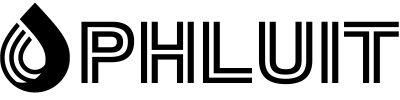Short for Domain Name System, DNS is the address of all pages on the Web. When you type a domain name “Url”, the DNS translates the words you typed into your browser and converts them to the address that web servers can understand.
In this post, you’ll learn how vital DNS is, how to make changes, how it can influence DNS propagation, how to ensure your DNS files remain secure, and why switching to premium DNS services can take your site out of business. WordPress to a whole new level. of efficiency.
Ready? Let’s dive!
What is a DNS?
If you type in your browser phluit.com, the server where the Phluit home page is stored cannot understand English.
DNS translates the domain name you entered into your browser to the Internet Protocol (IP) address. In the case of phluit, DNS translates phluit.com to 216.3.765.22. The IP address is the actual location of the Phluit home page on the server.
All web pages work like this.
Since remembering the IP addresses of a website is practically impossible, DNS does all the hard work for you. And of course, it makes the entire ecosystem of the Web much easier for humans to navigate. Sometimes you will see the DNS called Internet Phone Book.
Types of DNS
There are several types of DNS records that you may need to know about. The main records include:
A record
You will spend most of your time editing your website’s DNS A record, as IPv4 web addresses use this record to point to a domain or subdomain. If the web server where your site is located uses IPv6 instead of IPv4, you will need to edit your DNS AAAA record. If you’re not sure what IPv6 and IPv4 are, we’ll cover them in the next section.
CNAME Records
If you use subdomains, use the CNAME record to associate these subdomains with your primary domain.
MX Records
Connecting your website to the email service you use is the job of the MX record. Use the registry to assign a specific email service, such as Gmail.
TXT Records
Spam remains the scourge of the Web. Use the TXT record to fight spammers looking for unprotected domains. Read more about email authentication here.
Essential acronyms: IP and DNS
If you’ve never seen your website’s IP address, you can view your website’s IP address from your phluit dashboard.
To display the IP address of your website, click on the “Sites” link on the left of your dashboard and then select the “Information” tab which will reveal the basic information that allows your website to be found on the Internet. Web.
Think of IP addresses like phone numbers. Eventually, we ran out of new numbers to give customers, so we had to change the way we organize phone numbers in use. The same goes for IP addresses. IPv6 gives us more IP addresses to distribute on new websites. As the Web continues to expand, IPv4 simply ran out of IP addresses.
You may have also heard that there are dedicated IP addresses and shared IP addresses. A dedicated IP address is like your landline or mobile phone number; it’s exclusive to you and your website.
A shared IP address, as the name suggests, is shared by multiple websites. Shared IP addresses are common on websites using WordPress. It is important to understand that a shared IP address does not mean that your website also shares other resources. Phluit uses LXD managed hosts and LXC software containers.
How DNS and nameservers are linked
Okay, now you have a clear understanding of what your website’s IP address is and how this relates to DNS, the next thing to consider is your website’s nameserver.
A nameserver is essential as it is part of the bridge that connects your website’s domain name to the IP address where your website is located on your web server. It may also listen to name servers called authoritative DNS servers.
To find the domain of a website, the browser your visitor is using will use DNS to find the nameserver for the domain. The query is actually asking for something called an A record. The A record contains the IP address of the web server. Note that if your web server uses IPv6 addresses and not IPv4, the DNS AAAA record will be used instead of an A record.
Often, the nameserver will initially be the nameserver used by the domain registrar you used when you purchased the domain name your website uses. The general advice is to change the nameserver to the nameserver used by your website’s hosting service. Make this change by editing your website’s DNS file.
Name servers are like traffic cops directing traffic across the Web and ensuring that the correct domain is delivered to the browser used by your website visitors.
Don’t forget, once you’ve changed your nameserver to the one used by your hosting service, any future changes to your DNS will be to your host’s nameserver, not your registrar’s nameserver. original domain. If you are not sure which nameserver your website is using, you can check it with the Whois lookup tool.
What is DNS lookup?
Think about the last time you searched for a website. The time that passed from the moment you pressed the Enter key to the website appearing in your browser has a lot to do with the DNS lookup. As you already know, the faster your website can be delivered to a visitor, the better.
As you may recall, when someone types your website’s domain name into their browser, the location of your website should be found. The DNS file associated with your website contains that information, including the nameserver and IP address.
You can see DNS lookup in action and see how DNS lookup speed can affect the performance of your website by using one of the speed test services like Pingdom.
If you’re wondering if you have control over DNS lookup speed like you do over other factors that affect your website’s performance, you’d be right. In fact, reducing the speed of DNS lookups can be achieved in several ways.
What is DNS propagation?
Now that you have the background knowledge you need, we can take a closer look at what DNS propagation is and how it can impact your performance.< /p>
When you make a change to your website’s DNS, the changes you make, like directing your site to a new hosting service, don’t happen instantly. The update (propagation) can take several periods of time to complete. This is called DNS propagation.
There is no set time for DNS propagation to complete, as there are too many variables related to many aspects of how your site is built and hosted. A good example is TTL or Time-To Deliver. TTL has a fundamental impact on the performance of your website. The TTL value associated with a DNS record will have a profound effect on the speed of DNS propagation.
How long does DNS propagation really take?
By default, most TTLs for your DNS records will be set to a time range between 1 and 4 hours. For example, when you point your domain to Phluit, you have the option to set the TTL.
Phluit recommends setting your website’s TTL to 1 hour, which is also the default time. This will ensure that your website load time is as low as possible.
Name servers can also have an impact on TTL values and thus the load time of your website. Phluit has no influence on the speed of DNS propagation.
However, if you are moving your domain to Phluit, making the switch to a low TTL before starting the migration will ensure that the changes are completed (propagated) as quickly as possible.
How do I know if my DNS is propagating?
Because the Web is hosted on a massive network of servers that make up the Internet, your website’s DNS records could be cached on many servers. It is important to remember that propagation will only complete when all of these cached DNS files have been updated.
This is why, in some cases, DNS propagation can take anywhere from a few hours to several days. Keep this in mind when making changes to your DNS file that may be urgent and affect the performance of your website.
If you want to check if DNS propagation has changed, there is a useful tool, whatsmydns.net, that you can use.
Pointing your domain to Phluit
One of the handy uses of your website’s DNS file is if you want to switch hosting services. For example, if you want Phluit to handle your WordPress hosting, you have a couple of options when pointing your domain to Phluit:
Your first option is to use your DNS A record.
Your second option is to use nameservers. This is a Premium DNS that we’ll get to in a minute.
The second option gives you much more control over your DNS. Phluit uses Amazon Route 53, a global Anycast network, which ensures your website has maximum uptime with low latency for world-class speed and performance. Amazon Route 53 Premium DNS is included free with all plans.
Troubleshooting: How to Flush Your DNS Cache
You have made some changes to your website’s DNS file and verified that DNS propagation is complete, but your website is not working as expected.
Need incredibly fast, reliable and completely secure hosting for your new website? Phluit provides all of this and world-class 24/7 support from WordPress experts. See our plans
What’s going on? It often has problems with the DNS cache.
When you visit websites, your browser keeps track of the sites you have visited. Have you noticed that when you return to a website it seems to load a bit faster? This is because your browser has saved or “cached” the location of the site, so the browser doesn’t have to find the location of the server where the site is hosted.
The cache contains a temporary record of your website’s IP address, hostname, and DNS A or AAAA record.
Your website’s DNS cache works in a similar way by storing information about your site. If you’re having problems with your website, it could be because your DNS cache has become corrupted or the data in the DNS cache hasn’t been updated correctly.
Flushing your website’s DNS cache is a good idea, especially if you are changing your website’s host. If you’re making changes to the DNS A record, for example, flushing the cache will ensure you’re seeing the correct version of your site when you verify that it loads and displays correctly when the migration is complete.
DNS Security
Making your WordPress site as secure as possible is vital. Visitors to your site want confidence that they can use your site safely. In the context of DNS security, DDoS (Distributed Denial of Service) attacks are a current danger that you should pay close attention to.
One of the largest DNS attacks took place on October 21, 2016, bringing down some of the world’s largest websites, including Twitter and eBay. Some even called this DNS Doomsday. What happened was that the DDoS attack targeted the nameservers of the big online brands. As we learned earlier, without a working nameserver, DNS cannot locate the IP address of the website being requested from a user’s browser.
To avoid, or at least reduce, the impact an attack could have on your WordPress site, there are a number of steps you can take, from making sure your website is using secure WordPress hosting at first, to steps specific to avoid DDoS attacks.
At Phluit, we take the security of our customers’ websites very seriously. One of the many ways we help websites become more secure is through the use of two-factor authentication (2FA).
You may have already encountered this if you use online banking. To access your bank account, you must provide two or more pieces of information to prove that you are who you say you are. Phluit uses a similar system to protect all the websites we host.
2FA is an important component of your arsenal to protect your WordPress website. As WordPress remains a popular CMS, hackers continually target websites using WordPress.
The first level of defense against attacks is the passwords you use to protect your site. Unfortunately, weak passwords are still plentiful on the Web. In fact, the annual password survey conducted by the National Cyber Security Center found that 123456 followed by “qwerty” and the word “password” are still in common use.
Using two pieces of information, only you know, is a solid and proven way to protect your website from attacks. This includes attacks that could affect your DNS files and potentially bring your website down. Most 2FA systems will use SMS to send authentication codes, which form the second part of the 2FA service.
At Phluit, we do things differently to prevent SIM swap attacks from targeting your phone. Our Authenticator-based method uses dynamically generated codes in Google Authenticator, 1Password, and other 2FA applications. If you haven’t already, you can learn how to enable 2FA with our handy guide.
Next Generation DNS
We’ve just covered some of the first steps you can take to protect your website’s DNS files from attack. But what if you could go one step further?
As businesses adapt to new forms of mass remote work, cybersecurity is even more relevant today than ever. If your company’s IT teams and users will continue to work remotely, protecting your WordPress website and supporting DNS files is critical.
“You’re probably doing DNS wrong like we did,” Brian Armstrong, co-founder of Canopy, said in a blog post he wrote in 2014. He wrote his article in the wake of a DDoS attack that disabled his DNS provider. website, DNSimple.
Many free DNS service providers do an adequate job. However, as cybersecurity becomes more critical in a post-COVID-19 world, updating the DNS service your website uses is paramount.
Phluit surveyed all premium DNS service providers and chose to partner with Amazon Route 53. The service offers DNS failover and geolocation routing to ensure your website stays up.
Summary
Understanding how your DNS files control your website is vital to maintaining a reliable, secure and efficient website. Changes to your DNS files must be done with care. Once you’ve completed your changes, appreciating how the DNS propagation process works and what affects its performance will ensure your site updates with minimal delay.
DNS propagation is an essential component of proper website maintenance. DNS propagation is also more than just having a low TTL value set for the changes you make to take effect.
As the Web has evolved and the name server ecosystem has expanded, DNS has become a vital component in ensuring that the Web functions efficiently. And not all DNS service providers are created equal.
You may have been using a free DNS service for several years without any problems. Today, with increased cyber security, it might be time to move to premium DNS services to protect the long-term health of your website.
If you enjoyed this article, then you are going to love the Phluit WordPress hosting platform. Speed up your website and get 24/7 support from our veteran WordPress team. Our Google Cloud-powered infrastructure focuses on autoscaling, performance, and security. Let us show you the Phluit difference! See our plans