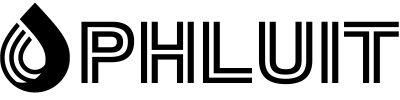HTML vs. HTML5. What is the big difference? If you’re looking to get into frontend development or working with code in WordPress, you need to know the difference. It can be especially confusing because some people may use the two terms interchangeably, but technically they are two different things, although they are also related.
Let’s review the differences between HTML and HTML5, which is better, and what’s changed with the biggest update to the popular markup language.
What is HTML?
HTML stands for HyperText Markup Language. It forms the building blocks of the web and is probably the best known coding language out there.
HTML is the standard language used for web development. It allows you to create the base structure of a web page using small tags called markup tags. For example, to italicize a piece of text, you can wrap it in HTML tags like :
<i>Italicized text.</i>Much of the HTML is equally simple and human-readable, so even non-developers find it easy to work with. As important as it is to the World Wide Web, learning HTML is surprisingly easy.
It is impossible to create a website without using HTML. While there are website builders that can let you design a site without touching any code, including WordPress, they’re still handling the HTML code for you behind the scenes.
So if you want to become a web developer or delve into tools like WordPress, you’ll naturally need to learn HTML.
HTML is often combined with other languages such as CSS and JavaScript to extend its functionality. CSS helps you style HTML by adding colors, layouts, and more, while JavaScript is a more traditional programming language that lets you add advanced features.
While these two languages work well with HTML, they are not strictly necessary to create a website. Certainly, HTML is required, and that’s why it’s the most important web language.
They may look similar at first glance, but there are some pretty big differences between HTML and HTML5 👀
HTML5 is not a separate system, but the latest version of HTML technology. Its predecessor, HTML4, had its first and last update in December 1999. HTML5 is actually not very new in itself, having been released several years ago in 2014.
So what’s the big difference? Why all the hype? While many of the markup tags remain unchanged (after all, don’t fix what isn’t broken), several of them have been simplified, making it much easier and faster to write code. It is based on a completely new standard and its analysis is also completely different.
Unlike previous versions of HTML, which allowed you to create mostly static sites that had to be spiced up with CSS and JavaScript, HTML5 is much more dynamic and includes multimedia elements. It natively supports video and audio, and you can even create games or animations with it.
In other words, HTML5 is fully capable of doing things that you previously needed to do with older tools like JavaScript, Flash, or Silverlight. This means your site is more secure and less open to vulnerabilities from attackers trying to break in.
And while CSS and JavaScript are still definitely necessary to create a complete website, you no longer need to rely on them to do anything dynamic at all.
HTML5 is no longer just a website builder. It’s a complete app builder on its own.
Instead of the next update coming out as “HTML6”, HTML5 is continually updated as a living standard that evolves with the needs of the web. It’s the latest and greatest version of this durable technology and will be here for a long time.
HTML vs HTML5: weighing the differences
When most people talk about “HTML”, they mean the technology as a whole, including its latest version: HTML5. While very different in many ways, HTML5 is really just a polished update to the old standard.
Although HTML and HTML5 are part of the same system, the big update brought several improvements to the old coding language, making it even more efficient. These are just a few examples of what was added.
Compatibility
When HTML5 came out, compatibility was a huge concern and one of the main reasons many chose not to update their site yet. If the browser didn’t know how to parse an HTML5 tag, it could result in broken or weird-looking pages.
The opposite is true: Websites written in the old HTML4 standards will often fail in modern browsers, as browsers have long since stopped supporting deprecated features. If you want to remain compatible with most people’s browsers, HTML5 is the way to go.
While older versions of HTML work fine in browsers like Internet Explorer, most users no longer support or use these outdated versions. Most people won’t need to code a website for browsers that old, so there’s no need to use HTML4.
As you can see here, HTML5 and most of its features are supported by all modern browsers. Its new tags are fully or partially compatible with all versions 6–8 of Internet Explorer and Firefox 2, all of which are from the early 2000s and are rarely used today.
While all modern browsers technically support HTML4, support for deprecated tags is spotty at best. You should avoid using outdated standards and switch to HTML5.
Multimedia support
One of the most important things that HTML5 brings is support for multimedia elements such as audio, video, vector graphics, animations, and games.
In the old days of the Web, putting a simple animation on your site usually required the use of JavaScript, Flash, or some other technology. Now you can do it in HTML or CSS without opening yourself up to potential exploits.
With video and audio, embedding a player is as easy as placing a simple tag. There are lots of settings you can do from there, like turning on autoplay or adding player controls.
HTML5 also supports embedding SVG vector graphics, images that can be resized to any resolution without pixelation. SVGs are becoming increasingly popular for displaying graphics online, as they stretch well to fill any screen size.
Finally, you can create entire video games with HTML5, especially if you combine it with JavaScript. Many game creation tools even adapt to HTML5 and allow you to embed the result on your website.
This multimedia support makes HTML5 an ideal candidate to replace many outdated technologies, including Java Web Start, Silverlight, and more recently, Flash. Almost everything you can do with these systems can be done more simply and efficiently in HTML5.
SGML
The original HTML language (up to version 4) was largely based on the SGML standard or the Generalized Standard Markup Language.
While SGML is intended to standardize markup, eliminate confusion, and has inspired both HTML and XML, it is descended from a language created in the 1960s. modern web applications.
HTML5 has evolved to no longer conform to SGML; instead, it parses with its own unique rules. While its origins are still in SGML, and HTML5 is just an extension of existing technology, it no longer complies with those standards.
One result of this is that error handling is now much more forgiving. A small mistake will no longer result in an obvious problem for viewers on your page, or a page that doesn’t load at all.
La semántica, o etiquetas, también ha mejorado drásticamente. Antes, estructurar su págiThe semantics, or labels, have also improved dramatically. Before, structuring your page required constant use of <div> tags: <div id=“header”>, <div id=“menu”>, and <div class=“post”>.
In HTML5, those clumsy codes would be , and . These tags are cleaner and more responsive.
Several new tags were also introduced. Many of them were created to replace the divs and frames that were previously used to structure pages.
Many of the old markup tags were not completely changed, so HTML5 is partially backward compatible. But an intact HTML4 document will no longer parse correctly with the new standards.
While there are quite a few differences between HTML and HTML5, the changes are generally for the better and are intended to make the markup more accessible.
In HTML5, those clumsy codes would be , and . These tags are cleaner and more responsive.
Several new tags were also introduced. Many of them were created to replace the divs and frames that were previously used to structure pages.
Many of the old markup tags were not completely changed, so HTML5 is partially backward compatible. But an intact HTML4 document will no longer parse correctly with the new standards.
While there are quite a few differences between HTML and HTML5, the changes are generally for the better and are intended to make the markup more accessible.
¿Necesita un alojamiento rápido, seguro y apto para desarrolladores para principiantes? Phluit se creó pensando en los usuarios de todo tipo y proporciona muchas herramientas con un potente panel de control. Mira nuestros planes
Better form controls
The new form controls equate to a new level of control over your site. While this may seem like a small feature, it means having to rely on one less external technology to create a workform.
Originally, HTML only supported text, password, hidden, checkbox/radio, and file upload input types. While that’s enough to create a basic input form, you can now do a lot more with HTML5 input types.
New additions include email, phone number, URL, search box, slider, date/time picker, and color picker input.
This diverse range of input types allows you to create better forms that can accept more types of content, with built-in validation to ensure they are correct. See the full list of HTML inputs for more information.
Web Storage
When it comes to web storage, HTML4 and earlier versions essentially support cookies and little else. Storing any information other than basic user tracking in a small 4 kilobyte cookie was nearly impossible.
On the other hand, local storage allows you to store 5 to 10 megabytes of data depending on the browser. This allows you to save client-side information about previous sessions, offline login details, personal customizations, and more. Also, local storage is not automatically deleted, unlike cookies.
An example of what you can do with local storage is to save a user’s preference for a light or dark theme on your site, ensuring that they continue to see your site as they prefer on their next visit. While you can also save user preferences with cookies, the browser will inevitably delete them after a while.
HTML5 supports local storage through the Web Storage API. In addition, it supports Web SQL database storage, indexed database storage, and even file access with the File API. Many of these integrate with JavaScript through APIs. Before that, it was extremely cumbersome to do, or in some cases simply not possible or extremely cumbersome to do.
Which is better: HTML or HTML5?
If you want to learn to code, you should definitely avoid using outdated standards. HTML5 is the latest version of HTML and should always be used on top of older versions of the language.
As mentioned above, HTML5 improves on several aspects of HTML4 that were outdated and difficult to work with. Also, HTML5 can do a lot of things natively, while HTML4 relies entirely on long-deprecated systems like Silverlight, Java Web Start, and Flash.
Although HTML5 does not always display correctly on very old browsers and operating systems (such as Internet Explorer or older versions of mobile phones), these platforms are very outdated and rarely used. There are no longer any good reasons to use obsolete versions of HTML instead of modern standards.
Unfortunately, there is a lot of information on the Internet and in books about older versions of HTML. Whenever you’re looking for a guide or learning from a course or book, make sure it’s about HTML5 and it’s been released or updated after 2014. There’s no use learning outdated standards from 1999.
How to convert HTML to HTML5
If you have an old website, you need to update it. Unfortunately, there is no real way to do a full conversion without doing any manual work.
The best thing to do is read the HTML5 specification (or take an HTML course if you’re totally new to the language) and familiarize yourself with the changes. After that, you can rewrite the code and add the new features that they added in HTML5.
See this guide to migrate from HTML4 to HTML5. It extensively covers the manual changes you need to make to the code.
You can also try this XHTML to HTML5 converter, but be sure to check your code manually or insert it into a validator before importing it into a live site.
Fortunately, HTML5 is mostly new content. There are some deprecated tags that you’ll need to replace, but other than that, updating your code is generally not a big deal, unless your site relies heavily on deprecated technology like frameworks.
Summary
HTML and HTML5 are just two parts of the same technology, although they mean slightly different things. HTML refers to the markup language as a whole, often the most recent version, while HTML5 is the latest update.
If you want to learn HTML, it is important that you use the latest edition: HTML5. It’s better in every way, and even if it means having to convert a lot of old code manually, it’s definitely worth the effort.
HTML5 is several years old now, and as the life standard of the language as a whole, it will only continue to be updated to work with the modern web.
If you enjoyed this article, then you are going to love the Phluit WordPress hosting platform. Speed up your website and get 24/7 support from our veteran WordPress team. Our Google Cloud-powered infrastructure focuses on autoscaling, performance, and security. Let us show you the Phluit difference! See our plans